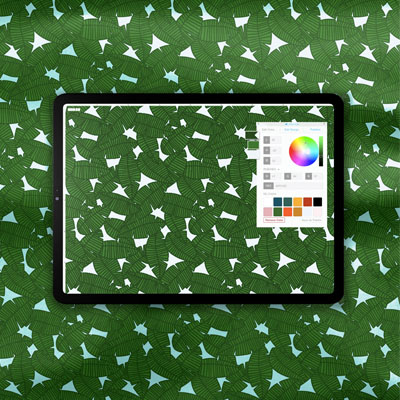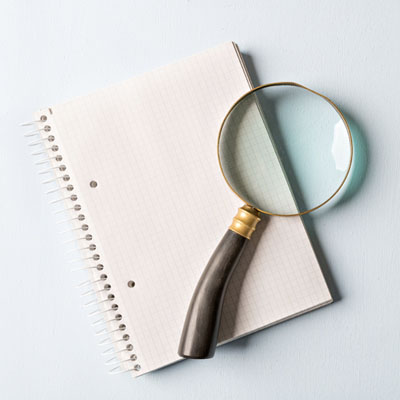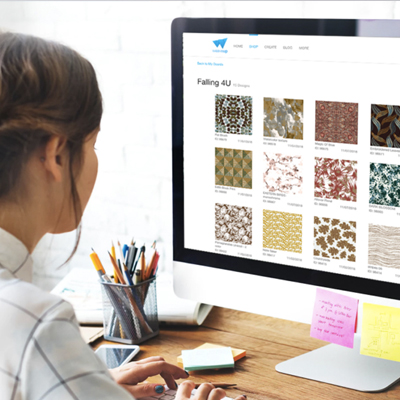FAQ Quick Links
| All Topics | General Help | Design Help | Buying Help | Selling Help |
|---|
Popular Subjects
General
Fabric.
Unfortunately, no. In order to maintain the highest quality finished product our printers and inks are calibrated specifically for our fabrics.
- Design Freedom – Digital printing allows designers, amateur and professional alike, to produce nearly any design in any color. Digital also allows designers to use much larger repeat sizes than is possible using traditional rotary printing.
- Short production runs – digital printing allows us to produce competitively priced products at quantities as small as a yard of fabric.
- Environmentally Friendly – Digital printing uses less energy than traditional printing methods due to reduced ink evaporation and drying times. Printing on demand wastes less material than traditional printing techniques since only the exact amount of material needed is consumed in the production process. Digital printing also greatly reduces the amount of waste water and ink being discharged after production.
- Domestic Printing – While nearly all traditional fabric printing has moved offshore, the on-demand nature of digital printing allows WeaveUp to print fabrics on-demand in the USA. This further reduces environmental impact as it avoids extended shipping distances.
When printing on demand, only the materials and energy necessary to complete a single order are consumed, reducing water usage and ink and fabric waste.
Account Info.
We recommend using a fun but informative name as your main username. This is the name that will appear on your design pages as well as when you comment or tack something. It can be the name of your business, a nickname, or your actual name.
With WeaveUp, you can organize your designs into Design Boards. To share your designs, you can create various boards by collection, they will all have a unique url, or you can add all of your designs to the same board, and use the link to share.
You can reach us at support@weaveup.com
- Username
- Bio
- Name and Address ( Internal information only, for shipping and payments )
- Avatar
- Any Commissions and Payments
- Order History
- Designs
- Design Boards
Sharing.
Purchases of unpublished designs will not earn a commission.
Public design boards can be viewed by everyone on WeaveUp when you share the link.
Private design boards are only viewable by you and other WeaveUp users that you invite to join the board. You can share both public and private design boards with other users, which allows them to Tack designs to the shared board.
Curation is the process WeaveUp established to ensure that all Published designs in our library are free of flaws and fit into what we think will sell to our clients.
Get professional, sound design critique to ensure that your work is flawless and does not cause unwanted printed results.
If your design has been curated and Published, then you should locate it.
If your design did not pass the curation standards, you should not see it.
Useful information can be found here:
Managing Designs.
To delete a design, you:
- Visit the design
- Click on “Edit Design” on the bottom-right hand corner of the screen
- You will be provided with the options wether or not this is available for the design
Your design will then be sent to our Curation team and a decision will be made to Publish in a few days.
Design
Artwork.
For best results and to achieve color-customization:
DO’s
- We recommend you export your files as TIFF*.
- Maximum file size is 35MB.
- Color mode: LAB or Indexed. 12 Colors or less.
- Minimum 150DPI. The higher the resolution of your original file, the larger you and other WeaveUp users may scale your designs using the WeaveUp Customizer.
- Ensure your files are clean and crisp.
- Double-check your design’s repeats.
* Our system does accept JPEG, however, color-customization is not available for this file-format but are still scale and repeat editable.
DON’Ts
- We do not recommend uploading CMYK files.
- We do not recommend uploading PNG files.
- Upsize your design to a point where it looks pixelated. Fuzzy edges, stray pixels and repeat pixel lines will show in print.
Please note: If you choose to make your design for sale on our website, it will go through our Curation Process and, if chosen, will be unavailable for a few days while it’s being inspected.
- File Size: 35MB or less.
- Preferred File Type for Customization: .tiff
- Other Acceptable Files: .png & .jpeg (Note: .jpeg files are not color-customizable).
- Files must be rastered (flat, no layers).
- WeaveUp will change the DPI of your work to 150DPI. If your file has a higher number, the objects will be larger.
Helpful Links:
With Illustrator, you can create motifs and repeats with no issue. Please refer to the information below on some available instructions:
If you are new to WeaveUp, we recommend you go through the wealth of information we have on our website to learn how to properly set up your files. These can be found in this FAQs page, and on the “Create” page.
Color Settings.
If you wish for your design to be color-customizable, it needs to be 12 unique colors or less. LAB or sRGB.
- If your design has a flaw and you submitted it for Curation, it can force our Curation Team to disable the Color Customization.
- Your design had less than 12 colors to the naked eye, but once inspected, our team found more.
Useful Content:
Use of our Huesteria Color Palette or Huesteria Mini Guide, containing color chips and corresponding LAB values, is the best way to achieve predictable color when printing. Use these values in our Customizer or when creating files in your desktop program (in LAB color mode) and you will be able to achieve a very close, if not exact, color match for every project.
If you would like to add our Huesteria Palette colors to your Adobe swatch books in Illustrator or Photoshop, click here to download an ASE file.
Keep in mind that colors can change from monitor to monitor, or from a computer to a mobile device. You should always order a sample of your design before committing to yardage or work directly from our Huesteria Palette to ensure a color match.
Each fabric takes color slightly differently due to physical differences in weave and yarn content. Sheer fabrics, for example, are not capable of achieving super-saturated colors due to their open weave. Please visit our Fabric Guide for a better understanding of each fabric we print on. For samples of available fabric options, you can order a WeaveUp Starter Kit, which contains 20 printed fabric samples and a Huesteria Mini Guide.
Scale and Repeat.
If you intend to print one motif across the width of the fabric, you will need to create a file 8100 pixels in width. We suggest designing in square or rectangular repeats and using our tool to repeat your design across the width of the fabric.
If you are interested in selling your designs on WeaveUp, we recommend sizing your designs large enough so that users have a variety of scale options when changing the number of repeats in our Customizer. For instance, if you design a single motif at 2025 pixels wide, this allows other users to scale up your design to fit 4 repeats across the width of 54” fabric or scale it down as desired.
The chart below provides a quick reference of the motif size you’ll need to print at various repeat sizes.
| Repeats* | Motif Size | Minimum Pixel Dimensions |
|---|---|---|
| 1 | 54″ x 54″ | 8100 x 8100 |
| 4 | 13.5″ x 13.5″ | 2025 x 2025 |
| 8 | 6.75″ x 6.75″ | 1015 x 1015 |
| 16 | 3.375″ x 3.375″ | 510 x 510 |
*Across 54″ width.
We recommend you update a single repeat of your design and use the repeat function in our Customizer to repeat your design.

Basic: Also referred to as a block repeat, this is the simplest repeat style. Your motif is designed as a rectangle that is repeated in a simple grid across the length and width of the fabric.

Half-drop: Imagine a brick wall rotated 90 degrees: that is a half-drop repeat. Your motif is repeated in columns, with each column stepping down halfway.

Half-brick: This repeat style most closely resembles a brick wall. Your motif is repeated in rows, with each row stepping sideways halfway.

4-way mirror: This repeat style mirrors your motif both vertically and horizontally, creating an entirely new look for your design.
Sampling.
For most accurate color matching, we recommend using our Huesteria Palette or Huesteria Mini Guide, which includes LAB color values for hundreds of color chips.
Customizing.
There are a couple of reasons why a design that is 12 colors or less not customizable:
- There was a flaw found on your design that forced our Curation Team to disable the Color Customization.
- Your design had less than 12 colors to the naked eye, but once inspected, our team found more.
Useful Content:
For more detailed instructions, please refer to this link:
For more information on how to change colors, please refer to this page:
Selling
How to sell.
You.
- Create your design by following our guidelines.
- Upload your design in WeaveUp.
- Mark your design as “Public”.
Us.
- We inspect the design and ensure it’s technically sound and works in our Design Library.
- If your design is not approved, it will be kept “Private” in your account.
- If your design is approved, it will be placed in our Design Library in a few days.
Note: Due to the high volume of designs submitted, we aren’t always able to reach out to each designer about each design they submit, to see if your design is available in our website, you can Sign Out of your account, and search for it by name in our library (be sure to change the filter to “All” when doing this).
- Tag your designs: Adding up to five tags during upload helps our search tools accurately classify and present your designs to other WeaveUp users.
- Write a meaningful design description: Not only does this help our search tools find relevant designs, it also allows a buyer to connect with an artist in a personal way.
- Engage with other users: We’ve built powerful community tools to engage our WeaveUp users – use them! Love other designers’ work, Tack inspiring designs to your boards, and comment on color derivatives of your designs by other users.
- Create a rich profile: A personal headshot or profile photo, a nice description, and your location give buyers another way to connect with you.
- Create multiple colorways of your designs: This one is easy using our Customizer! The more colorways of your design, the more likely it is to appear in front of an eager buyer.
- Upload often: Refreshing your design portfolio is a great way to attract attention and keep your followers excited.
For more tips, please refer to this blog post:
Commissions.
| WHERE SOLD | NET | COMMISSION |
|---|---|---|
| WeaveUp.com | 200 yds/mtrs or less | 10% |
| WeaveUp.com | 201 yds/mtrs or more | 3% |
| Partners | 1 yd/mtr or more | 3% |
Direct-to-consumer Example
If a consumer on weaveup.com (an interior decorator for instance) ordered 300 yards of fabric printed with Sophie’s design, Sophie would earn 10% on the first 200 yards, and 3% on the 100 additional yards.
Partner Example
If a client of one of our partners ordered 300 yards of fabric printed with WeaveUp artist Sophie’s design, Sophie would receive 3% of our net sale price on that order.
*Our partners include commercial manufacturers, retailers, etc. These clients tend to order hundreds of yards at a time. You can learn about our partners here.
If you have questions regarding our commission structure, please email us at support@weaveup.com.
Yes, as long as it follows the following guidelines:
- The design should be a design uploaded by you – not a customization you’ve created.
- The design has been Published to the WeaveUp Design Library. Your purchase of an unpublished design is not eligible for a commission.
Please note: WeaveUp uses PayPal to pay Earned Commissions, it is your responsibility to review PayPal’s Money Receiving Policies for your country to ensure that you are able to use the funds.
WeaveUp pays the transfer fee when you request a payment via PayPal. For additional information, please refer to Our Commissions Page.
We leave 45 days between the day you make a sale and the day you earn a commission to account for any order issues.
Getting Paid.
You will need a Paypal account as this is how we pay for commissions, please be sure to check out their website to ensure you can have an account and are all set to receive payments.
Any U.S. person selling designs on WeaveUp is required to complete a W-9 form. The IRS defines a U.S. person as:
- An individual who is a U.S. citizen or U.S. resident alien;
- A partnership, corporation, company, or association created or organized in the United States or under the laws of the United States;
- An estate (other than a foreign estate); or
- A domestic trust (as defined in Regulations section 301.7701-7).
If you do not want to sell your designs but do want to upload a design and purchase fabric for yourself, you do not need to fill out a W-9 form.
Yes, you must complete a W-9 to either receive a payment via PayPal or to use your commission as a credit on a WeaveUp order.
Buying
Products.
WeaveUp offers printed on demand fabrics, and we also carry a Huesteria® apparel and accessories collection.
How to Order.
To order Huesteria® products or design tools, select the color or size variation you want to purchase and click “Add to Cart.”
Yes! We always recommend you order a sample prior to ordering yardage to ensure the color and scale of your design is exactly as you want it. Simply select Sample when ordering a design. Our samples include a large printed area (13” wide x 7” high) and a header with customized information to help you keep your projects organized, see below.

If the order is not there, please email support@weaveup.com to confirm that your order has been received.
Payment.
You can also pay with any earned commissions available in your account.
Payments are processed by Stripe, a trusted payment solution used by thousands of large and small businesses. WeaveUp does not store any credit card info on our servers. Stripe is certified to PCI Service Provider Level 1, the most stringent level of certification.
Shipping.
WeaveUp ships within the continental US.
We do, however allow for Canadian billing addresses.
We ship via U.S. Postal Service and FedEx for USA orders.
Returns and Order Changes.
Since WeaveUp fabric orders are custom printed on-demand, we are unable to cancel or change orders after they have been processed.
To cancel or change a Huesteria® apparel order, please email support@weaveup.com as soon as possible.