When browsing our Design Library, you’ve probably noticed two small icons appearing over designs. These represent two ways to save a design for later: Tacking (push pin icon), and Loving (heart icon).
Read on to learn how to make the most of these functions!

Tropical Ink Watercolor Garden by Micklyn Le Feuvre
Loving
Loving designs is a great way to save something for later with just one click.
As long as you’re logged into your account, you can Love designs. You will find the Love icon in the Design Library and on a design’s detail page. Clicking this icon will save the design to the “My Loved Designs” board on your My WeaveUp page.

You can also see the designs you’ve Loved while browsing the Design Library – look for a little pink heart icon. These will appear on every design you have Loved.

To remove a design from the “My Loved Designs” board, simply click the pink heart icon. The heart should turn gray, and you will no longer see it on the “My Loved Designs” board.
Tacking
Tacking designs is a great way to organize specific projects, color stories, or collections. Tacking allows you to save designs to specific boards, resulting in hand-picked groups of designs.
Again, as long as you’re logged into your account, you can Tack designs. You will find the Tack icon in the Design Library and on a design’s detail page. Clicking this icon will open a pop up window. In this window, select or create the board you would like to save this design to, and click Tack. Voila!

If you decide to create a new board, you will need to give it a name and choose whether you would like to make the board private – viewable only to yourself – or public – viewable to others. You can easily edit this later on.

You also have the option to Tack a design immediately after you create a new color or repeat customization.

Design Boards
Once on your My WeaveUp page, you will see previews of all the design boards you have created and that have been shared with you. Here are a few examples:

Click on the title to see the whole design board. This will open a new page, complete with your selection of designs. If you created the board, meaning it wasn’t shared with you by another user, you can edit the board from this page. You can change the title, switch the board from public to private, and invite other users to see your board. This is a great way to show off your curated work to clients, colleagues, and friends!

To remove a design from your board, hover over the thumbnail and a small x icon will appear. Once selected, you will see a removal confirmation message.

Loving and Tacking is a great way to show support for your favorite artists and designs. We hope you’re inspired to Love and Tack with abandon!


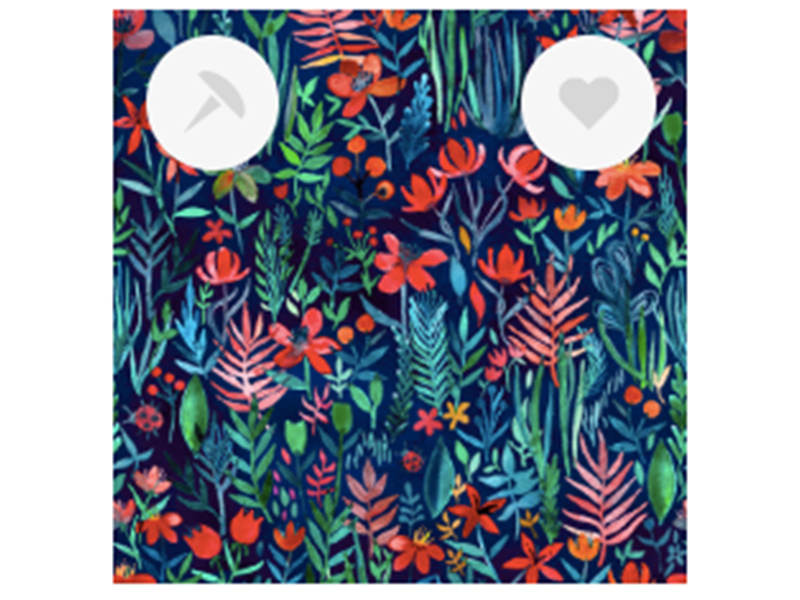
Leave A Comment