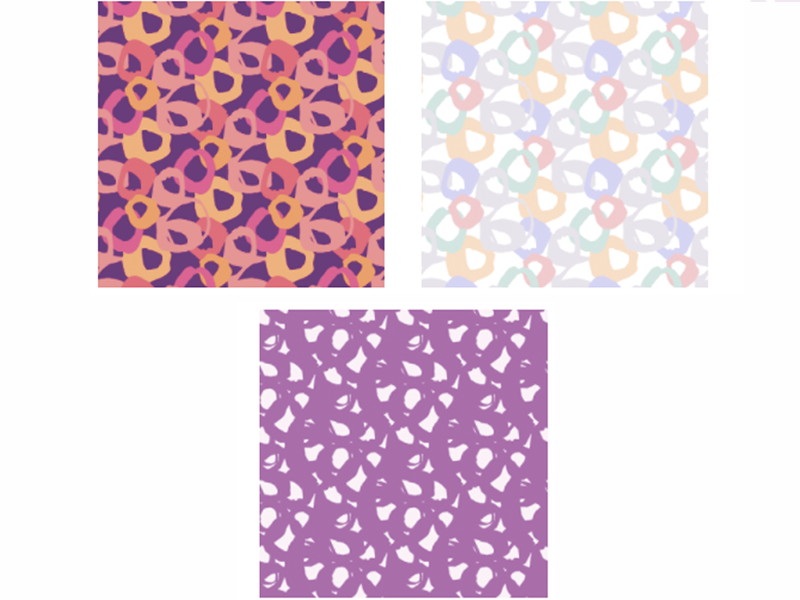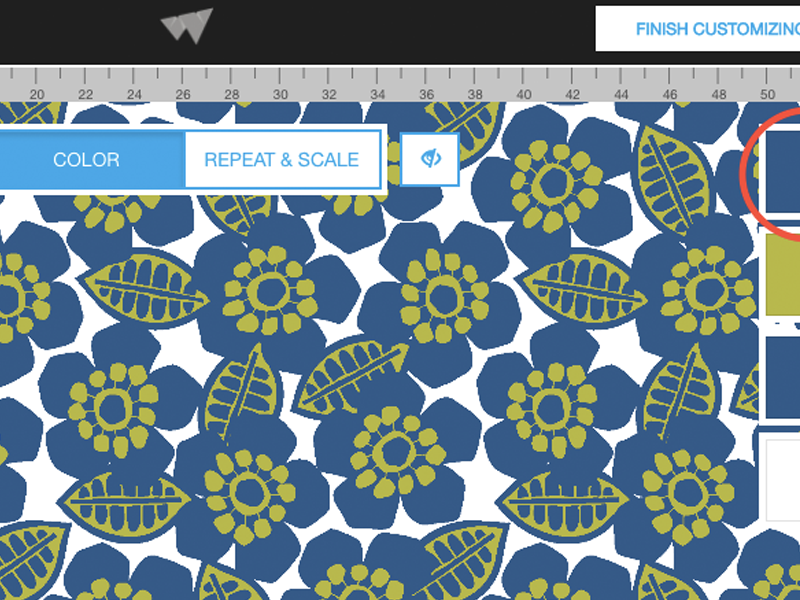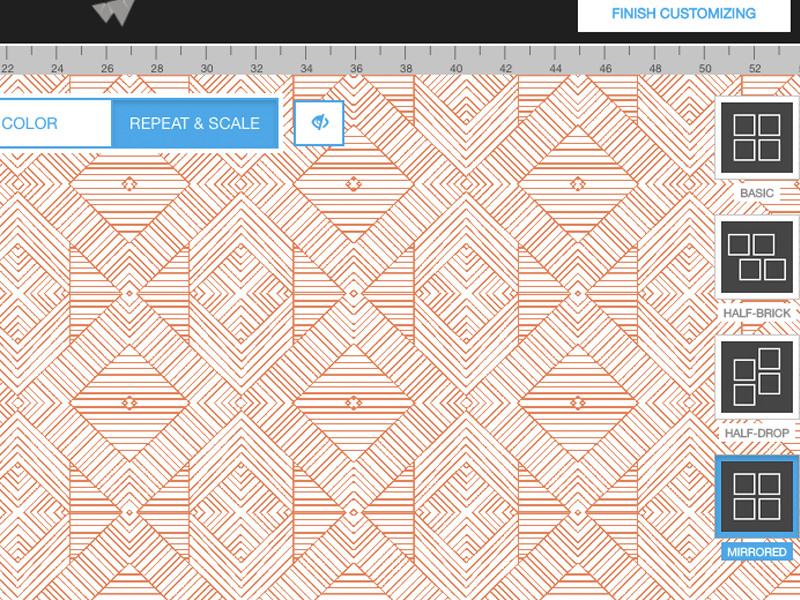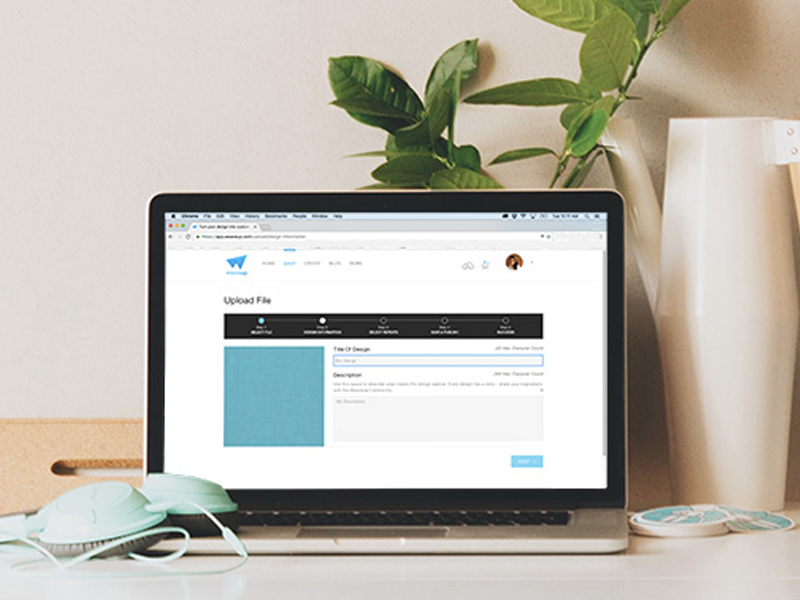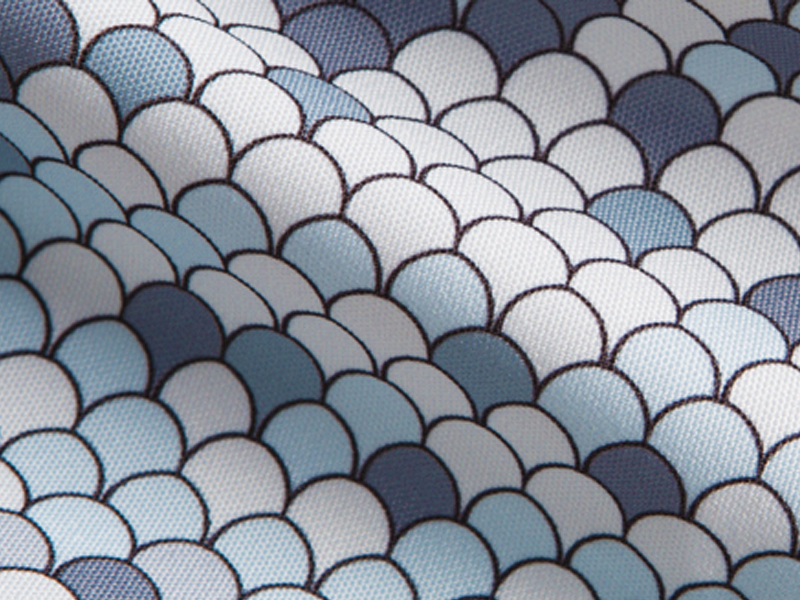How To Create Your Own #GOT Cosplay
The recently wrapped seventh season of Game of Thrones proved every bit worth the hype. We were especially impressed with the costume design, which got us thinking - if we were creating a #GOT cosplay, what character would we want to be? Read on to see some of our favorite looks from the series and which custom fabric we would use to create the perfect cosplay!
What We’re Loving: Op Art
Last month, renowned optical artist Julian Stanczak passed away. To honor his memory, we're delving into Stanczak’s journey and the story behind the resurgent optical illusion design trend. Read on!
A Colorway Collection!
If you're familiar with WeaveUp, you've probably heard about our color customization technology. Most designs in our library can be color edited to fit your exact needs. To showcase the power of our customization technology, we thought we'd flex our creative muscles and create a unique collection - a single design in lots of colorways. Read on to see the whole collection!
How to Simplify Patterns
The WeaveUp customizer allows for the color editing of designs with 12 colors or less. Some designs will have more editable colors than others, allowing you to create multidimensional layers of detail and color. But - the more colors a design has, the more colors you have to hand pick, right? Wrong.
You do not have to pick a different color for every single color swatch in a design. You can repeat the same color across multiple swatches, reducing the number of colors and in many cases, simplifying the design.
When you're in the customizer tool, hover your mouse over a color swatch. You will see a small eye dropper icon. Click the eyedropper to "copy" the color. Now, you should see a small tear drop icon. Click the tear drop to "paste" the color. You can paste this color to all the chips in a design.

The Power of the Mirrored Repeat
One of the coolest features of WeaveUp's customizer is the ability to change the repeat style of a design. WeaveUp offers four repeat styles: basic, half-brick, half-drop, and mirrored.
Today we're going to talk about the mirrored repeat. In the screenshot below, you can see where to find the mirrored repeat button in our customizer.

Inspired by NYFW Fall 2017
February’s month of fashion has kicked off with a strong showing so far from the New York runways. And one thing has become abundantly clear: there’s a new color trend in town. Nearly everywhere we looked, shades of orange held court. See our favorite looks after the jump.
Inspired by Fall Menswear 2017
In fashion news this week, NYC is wrapping up Fall 2017 Menswear. Here are a few key trends from the runway to try at home!
Robert Geller

Make Your Art Work for You
Our unique Customization Tool allows customers to change the color, scale, and repeat of designs. This means one design can turn into hundreds of color, repeat, and scale variations - exponentially increasing your chance of a sale. Check out our tips for optimizing your art files for color, scale, and repeat customization.
How To Create a Quick Monochromatic Colorway
Not sure how to tackle color customization? Start with a monochromatic color scheme - we show you how in four steps.